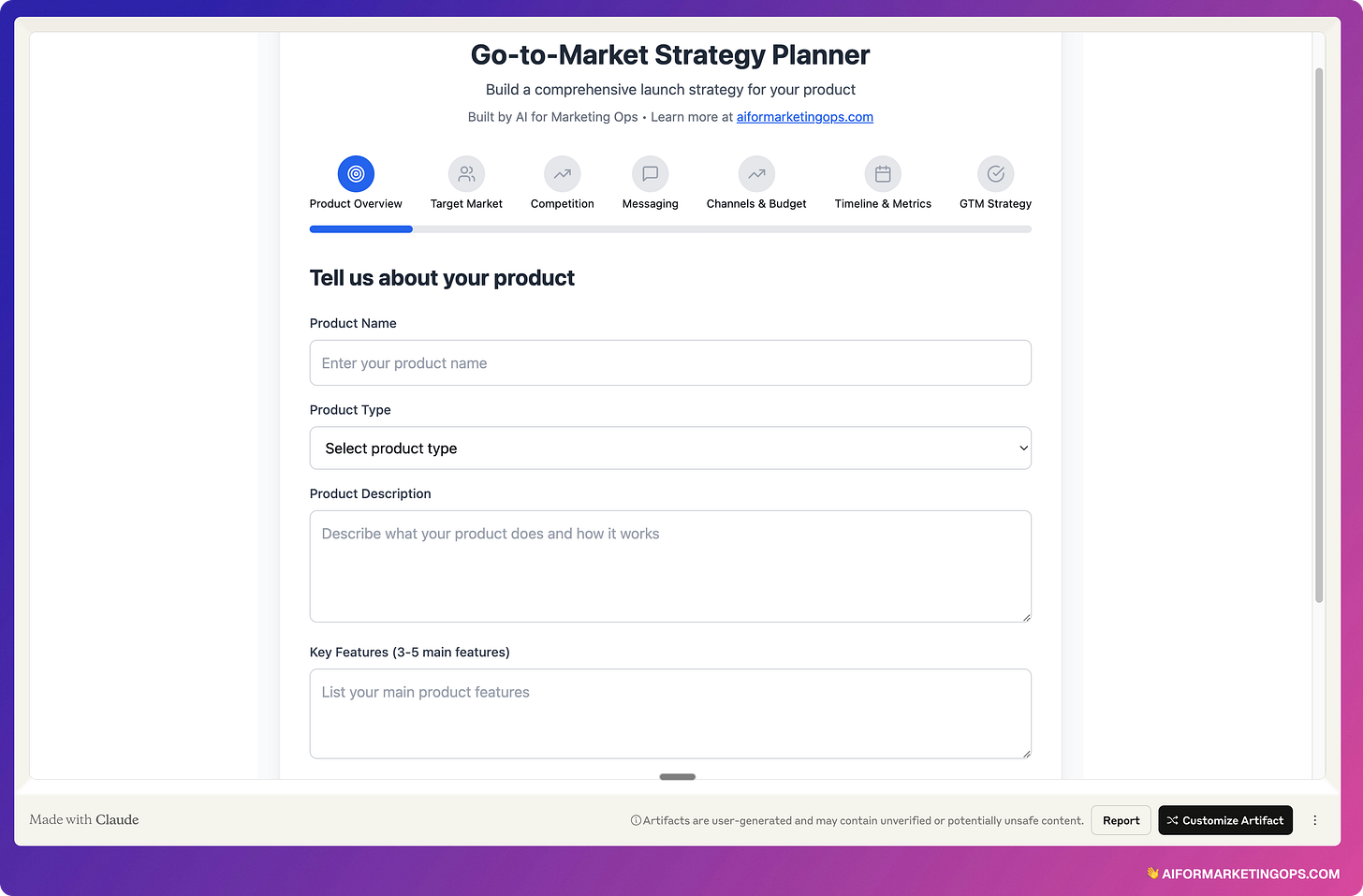Building Marketing Micro-Apps With Claude Artifacts: 8 Practical Examples You Can Use Today
If you're looking for ways to create quick marketing tools without coding or deployment hassles, Claude Artifacts just made it possible.
In this post, I'll walk you through seven mini marketing apps I've built and tested that you can use immediately—no hosting, deployment, or API keys needed.
What Are Claude Artifacts and Why They Matter Now
Until this week, Claude Artifacts were static sandboxes. Now, users can build, host, and share interactive AI-powered apps directly inside the Claude app without any deployment setup.
This means you can create and share fully interactive Claude-powered apps directly inside Claude with:
No hosting or deployment required
No API keys needed
Users pay with their own accounts
The immediate use cases that came to my mind were internal tools and micro-apps for marketing teams. These Claude-powered apps can consider your internal knowledge and context while you're building them, which can be highly valuable in specific situations.
How to Create Your Own Claude Artifact (Step-by-Step)
Here's how to get started:
In Claude's left side menu, select "Artifact" and click on "New artifact".
Select a category or build from scratch (I suggest building from scratch).
Describe your app requirements to Claude
I recommend focusing on high-level, Jobs-To-Be-Done style explanations rather than technical details.
Pro tip: If you're not sure what to write, open a new Claude chat and describe what you imagine. Then ask Claude to rewrite it into improved instructions. Copy that and paste into your Artifact chat.
Once you've completed these steps, Claude will generate your app. You can then iterate until you have a version you like, and publish it to share with others.
8 Marketing Micro-Apps I Built with Claude Artifacts
Micro App #1: LinkedIn Post Generator
As I started posting more on LinkedIn, I wanted an AI assistant to improve my drafts. While you can use dedicated paid apps (Taplio, Scripe) or simply use Claude/ChatGPT, those options lack interfaces to adjust tone, length, and other parameters.
I built a LinkedIn optimizer app with a clean UI that includes context with examples of hooks, CTAs, and what I consider good LinkedIn posts.
Micro App #2: B2B Case Study Creator
This tool provides an interface where you can input information about company challenges, results, and other related data. It then generates a case study that's logical, aligns with your brand voice, and meets your requirements.
Micro App #3: Ad Copy Generator
Simply select a platform like Google Ads or Facebook, describe your product or service and target audience, and you'll get platform-specific copy that you can later refine.
Micro App #4: Landing Page Alignment Checker
Upload your PPC ad copy and landing page content to get an alignment score and actionable recommendations for better Quality Score and conversion rates.
This tool helps solve a common PPC problem: disconnects between ads and landing pages that hurt performance.
Micro App #5: Customer Journey Mapper
Describe your product to get a tailored customer journey with specific marketing tactics for each stage.
This tool breaks down complex customer journeys into actionable marketing steps.
Micro App #6: Referral Program Designer
Create a custom referral program that drives viral growth by providing your business industry, customer value, and other key information.
The app generates a complete referral program plan based on your specific business needs.
Micro App #7: A/B Test Idea Generator
Get data-driven test ideas to optimize your conversions. Simply provide your goals, target audience, product information, and focus areas you want to optimize (pricing, UX, copy, etc.).
This tool helps you identify high-impact testing opportunities you might have missed.
Micro App #8: Go-To-Market Planner
To create a go-to-market (GTM) plan, you need to provide key details such as your business industry, target market, budget, and messaging. Based on this input, Claude will generate a customized GTM plan for you.
Personally, I would only use it more seriously if you add more context - something you can do by remixing this Claude Artifact. That way, Claude can better understand the nuances specific to your needs and your project’s context.
How to Get the Most Value from These Tools
For best results with these mini-apps:
Remix them for your needs: All these apps can be customized by clicking "Remix" in Claude
Add your context: Upload brand guidelines, examples, or company information to make outputs more relevant
Iterate on results: Use the first output as a starting point, then refine
Use them as starting points: These tools provide solid frameworks but always apply your expertise to the final product
Bottom Line
Claude Artifacts are still limited for serious production use. The current constraints include:
Text-based completions only
No external API connections
No persistent storage
However, if you need simple micro-apps with Claude's AI capabilities, these artifacts offer a surprisingly effective solution for day-to-day marketing tasks.
What other marketing micro-apps would you like to see built? I'm experimenting with more tools and would love to hear your ideas.